To strengthen the security of our Institutional Email Accounts, 𝗧𝘄𝗼-𝗙𝗮𝗰𝘁𝗼𝗿 𝗔𝘂𝘁𝗵𝗲𝗻𝘁𝗶𝗰𝗮𝘁𝗶𝗼𝗻 (𝟮𝗙𝗔) will now be required for all users.
This added layer of protection helps prevent unauthorized access and keeps your data safe.
𝐇𝐨𝐰 𝐭𝐨 𝐄𝐧𝐚𝐛𝐥𝐞 𝐓𝐰𝐨-𝐅𝐚𝐜𝐭𝐨𝐫 𝐀𝐮𝐭𝐡𝐞𝐧𝐭𝐢𝐜𝐚𝐭𝐢𝐨𝐧 (𝟐𝐅𝐀) 𝐟𝐨𝐫 𝐘𝐨𝐮𝐫 𝐈𝐧𝐬𝐭𝐢𝐭𝐮𝐭𝐢𝐨𝐧𝐚𝐥 𝐄𝐦𝐚𝐢𝐥 𝐀𝐜𝐜𝐨𝐮𝐧𝐭
Secure your account in just a few steps:
- 𝗟𝗼𝗴 𝗶𝗻 to your institutional Gmail.
- Click your 𝗽𝗿𝗼𝗳𝗶𝗹𝗲 𝗶𝗰𝗼𝗻 (top right).
- Click “𝗠𝗮𝗻𝗮𝗴𝗲 𝘆𝗼𝘂𝗿 𝗚𝗼𝗼𝗴𝗹𝗲 𝗔𝗰𝗰𝗼𝘂𝗻𝘁.”
- Go to the “𝗦𝗲𝗰𝘂𝗿𝗶𝘁𝘆/ 𝗦𝗲𝗰𝘂𝗿𝗶𝘁𝘆 & 𝘀𝗶𝗴𝗻-𝗶𝗻” tab.
- Scroll down to “𝟮-𝗦𝘁𝗲𝗽 𝗩𝗲𝗿𝗶𝗳𝗶𝗰𝗮𝘁𝗶𝗼𝗻.”
- Follow the prompts to:
- Confirm your password
- Choose your verification method (e.g., phone number, authenticator app)
- Complete the setup and turn on 𝟮-𝗦𝘁𝗲𝗽 𝗩𝗲𝗿𝗶𝗳𝗶𝗰𝗮𝘁𝗶𝗼𝗻.
Once enabled, your account will require both your password and a verification code during login — keeping it safer from unauthorized access.
Two-factor authentication (2FA) will be enabled for all institutional accounts by July 28, 2025. Please ensure your account is properly configured before this date, as 2FA will become mandatory.
Let’s work together to keep our digital campus secure.
Reference: CSPC OP Administrative Memorandum No. 219, s. 2025
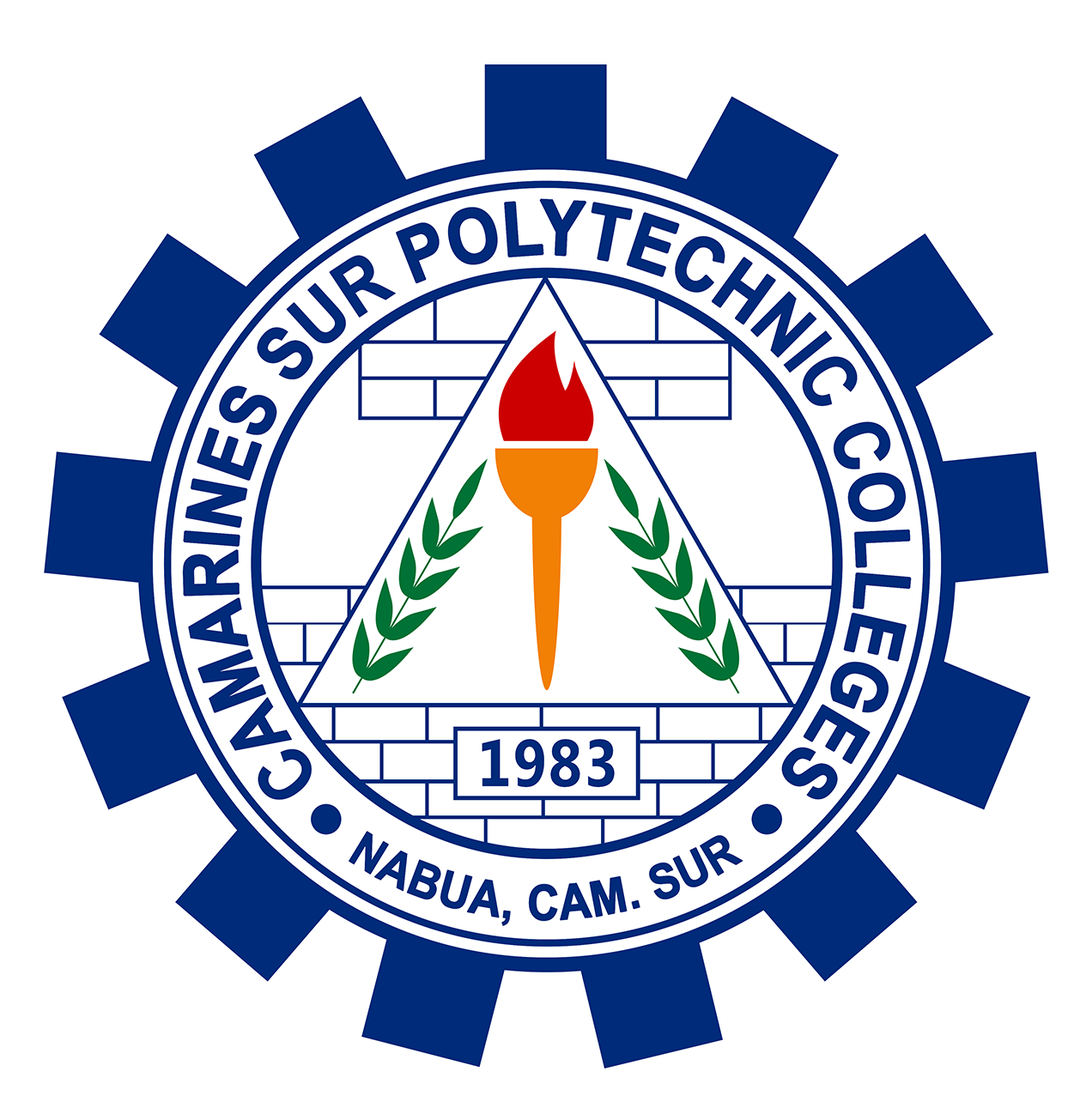
 GOV.PH
GOV.PH