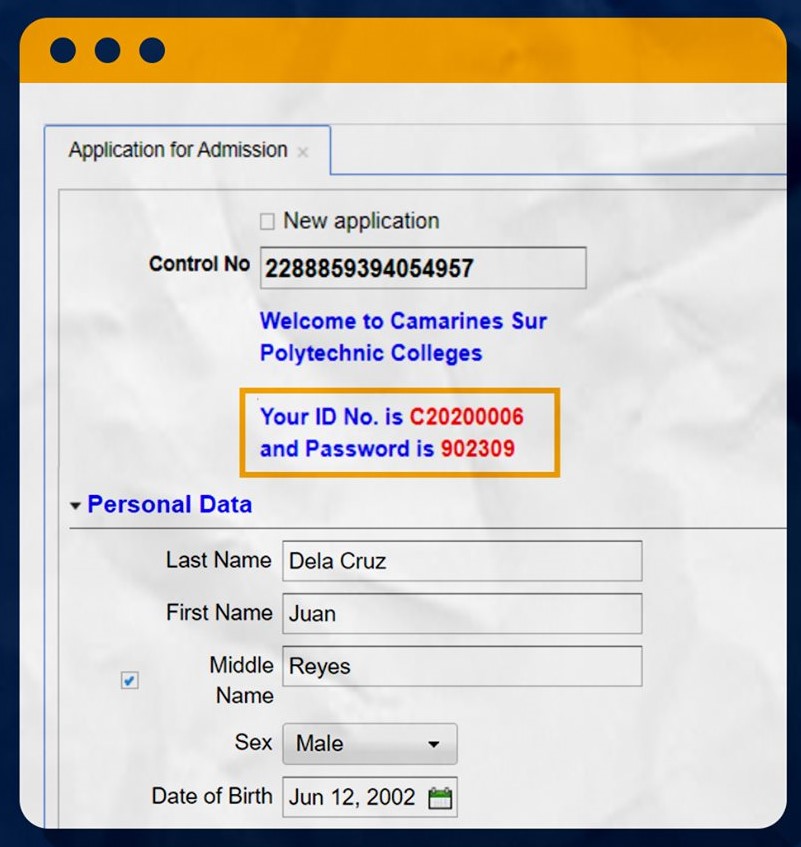STEP 1: Using your browser, go to https://my.cspc.edu.ph.
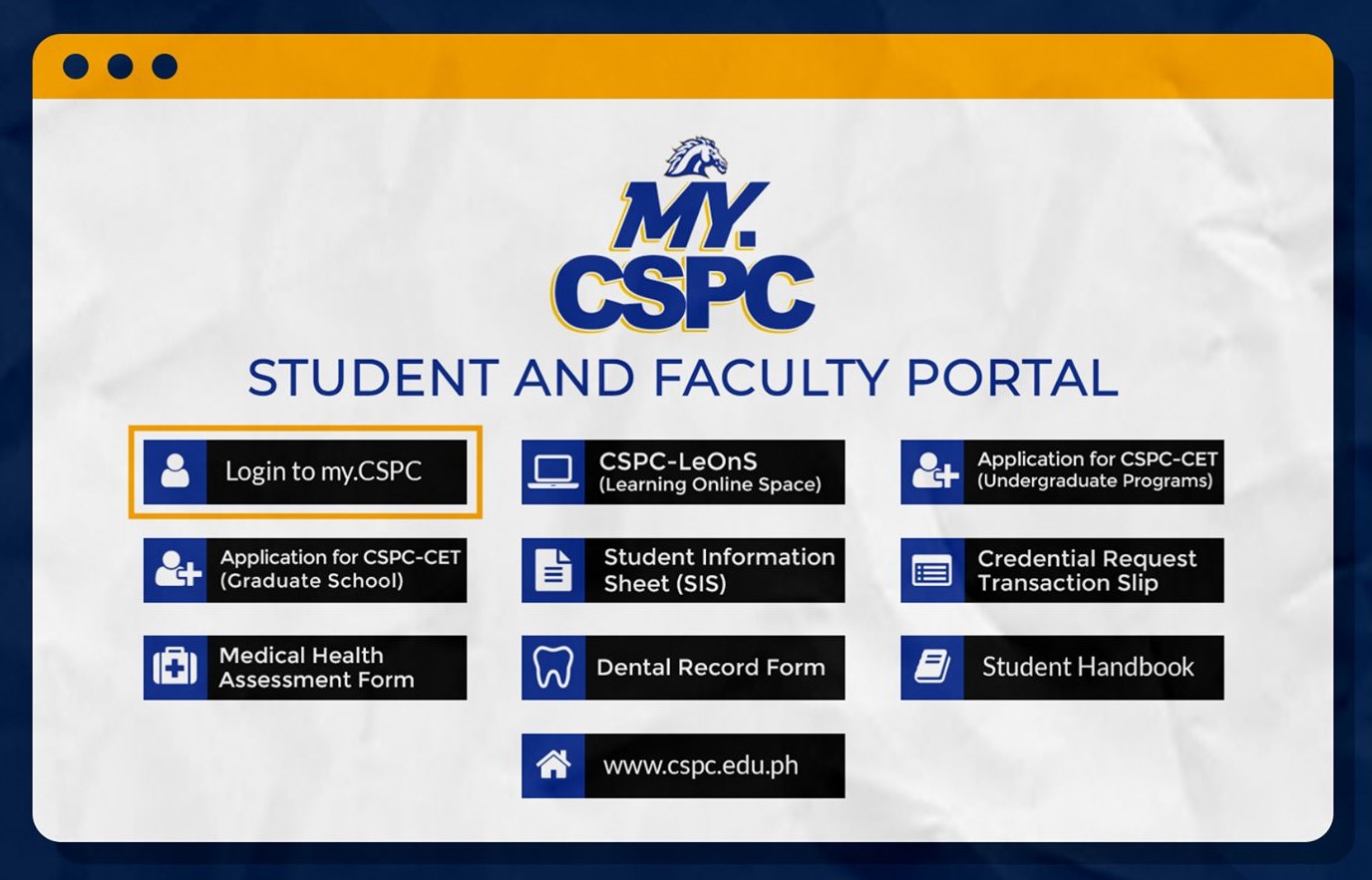
STEP 2: Select Login to my.CSPC
STEP 3: Click the Admission button
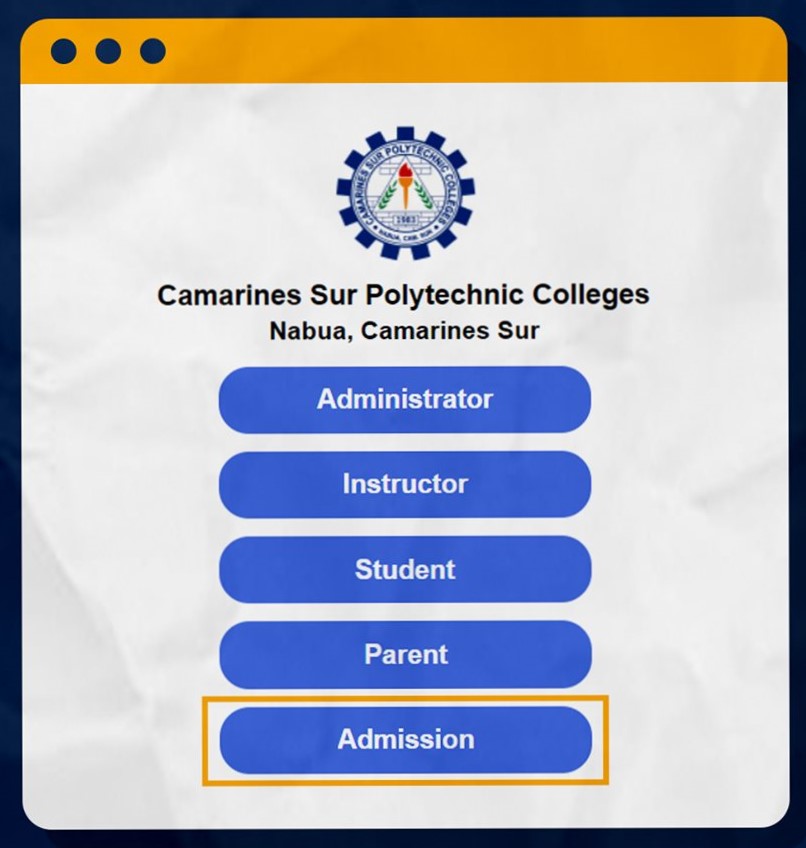
STEP 4: Input your Control Number and press the Enter key. Your user ID and password will now appear.
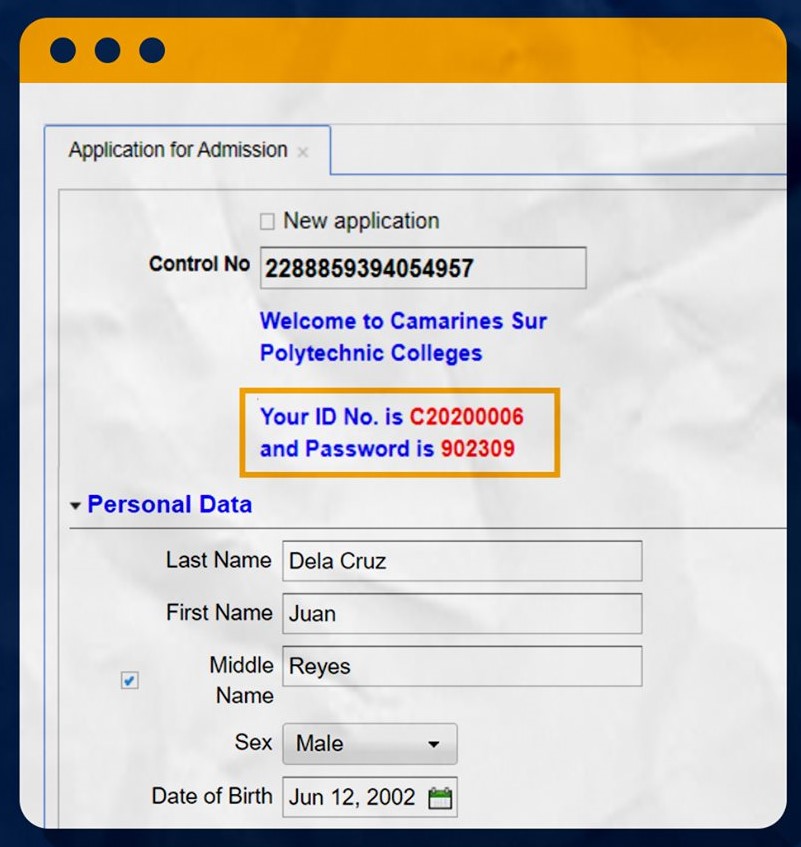
STEP 1: Using your browser, go to https://my.cspc.edu.ph.
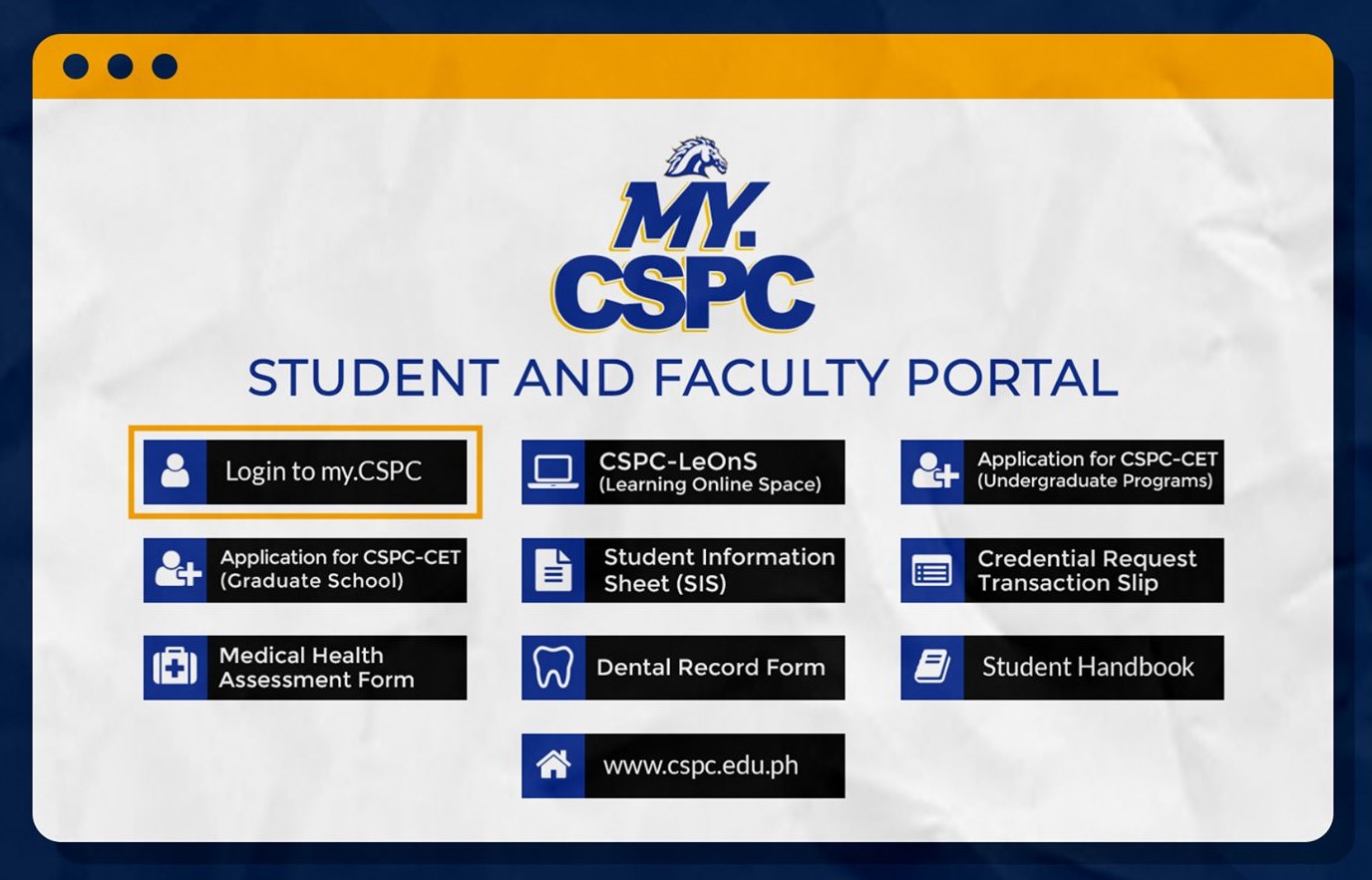
STEP 2: Select Login to my.CSPC
STEP 3: Click the Admission button
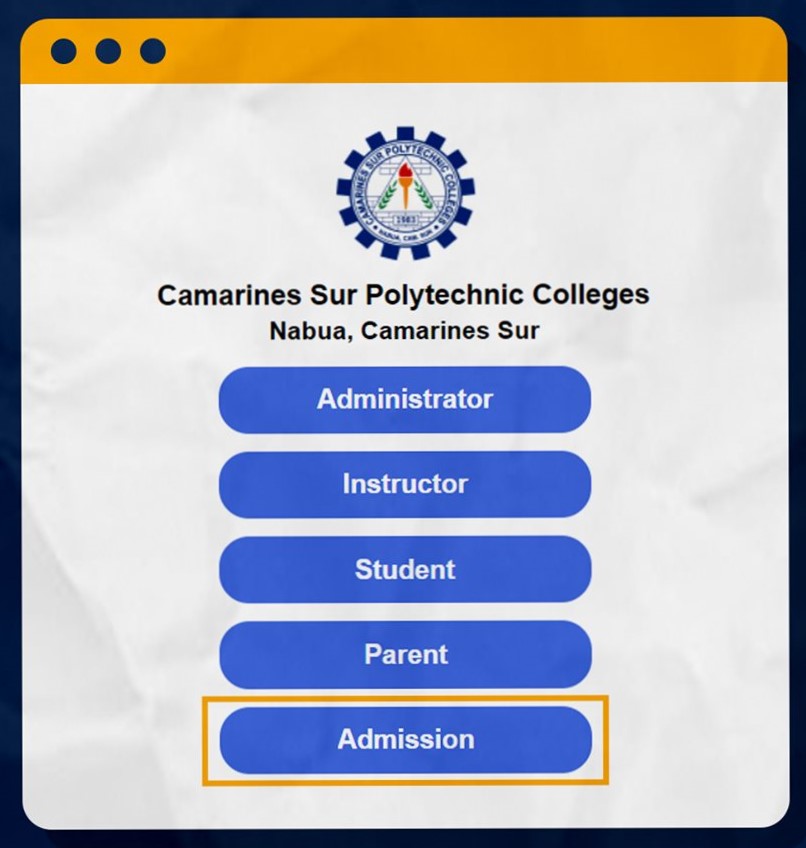
STEP 4: Input your Control Number and press the Enter key. Your user ID and password will now appear.