Step-by-step Online Enrolment Procedure
STEP 1: Using your browser, go to https://my.cspc.edu.ph.
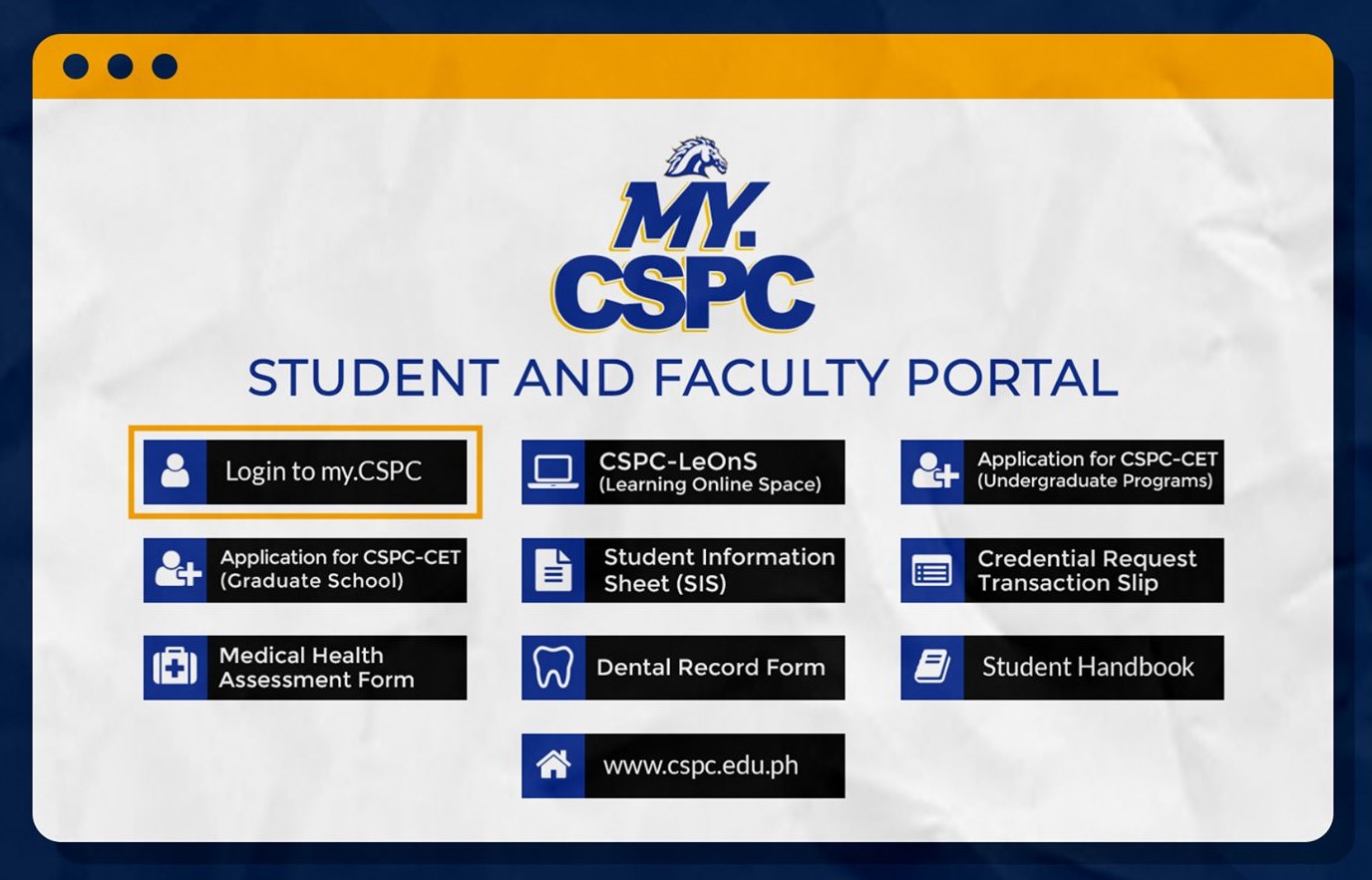
STEP 2: Select Login to my.CSPC
STEP 3: Click the Student button
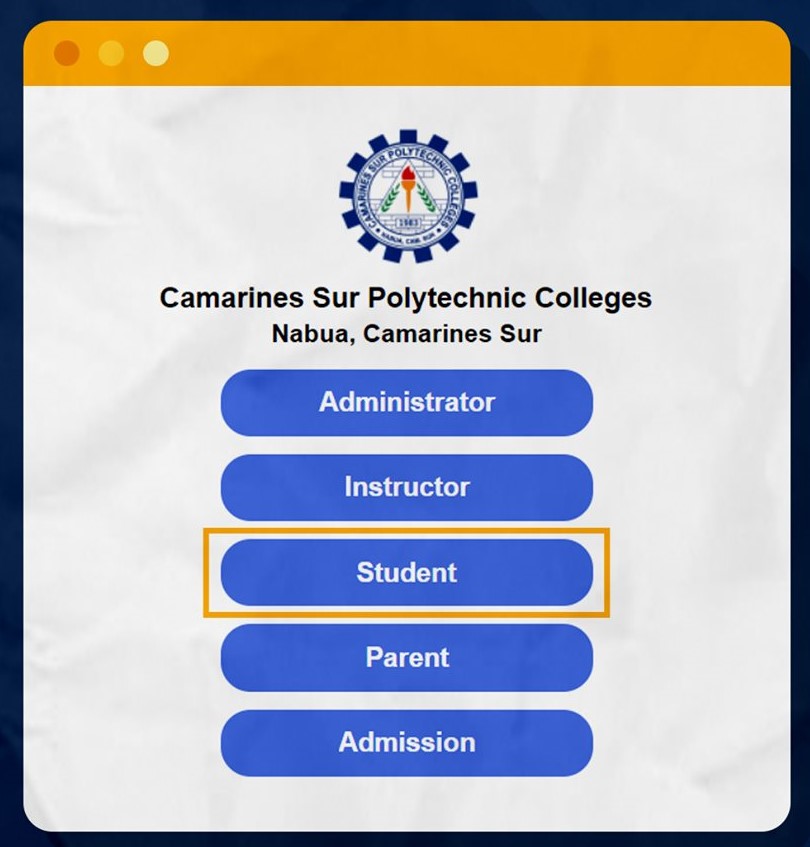
STEP 4: Log in with your user ID and password.
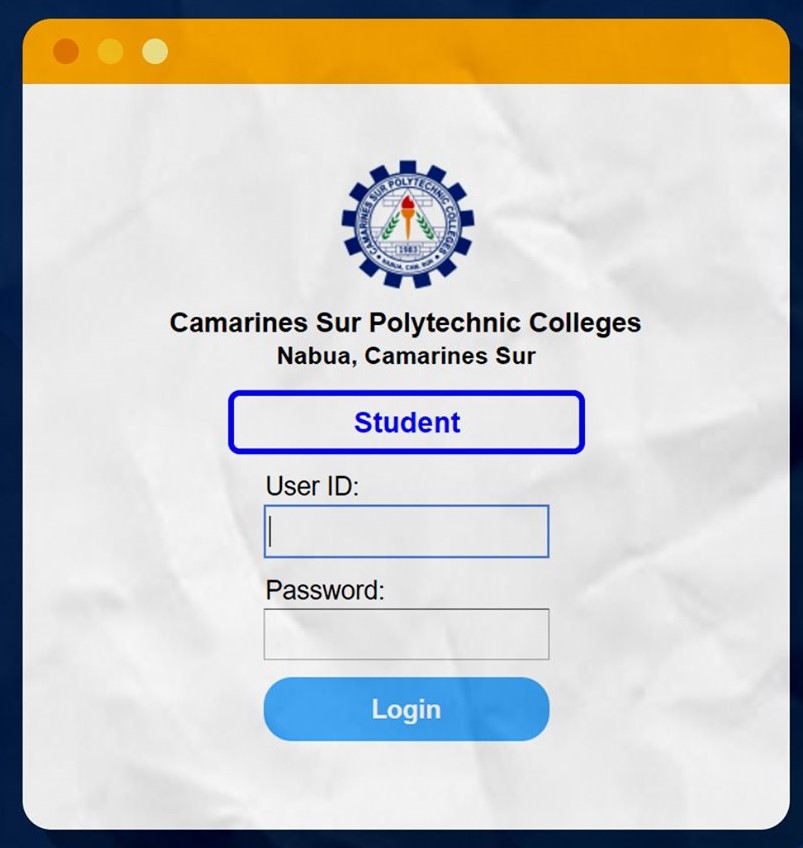
STEP 5. Click the Transaction menu and select Enrollment.
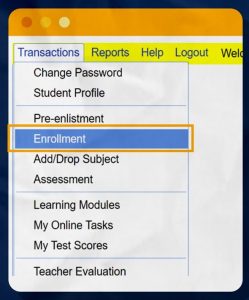
STEP 6. Click the Auto button.
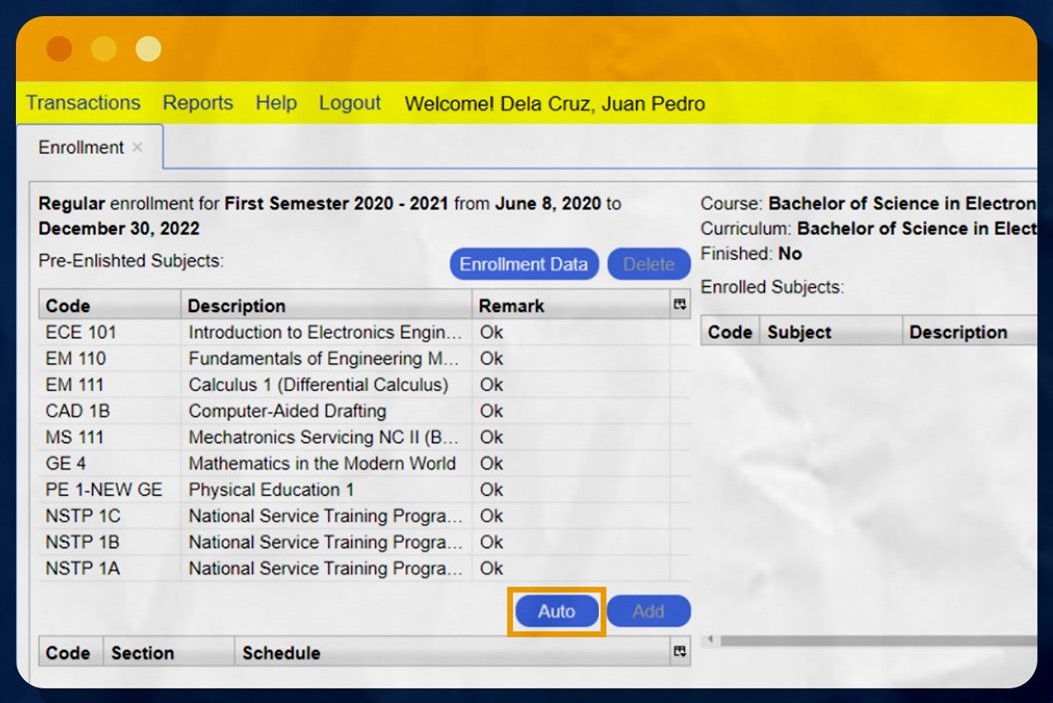
IMPORTANT: Before clicking the Auto button, you need to select only one (1) NSTP component (LTS/CWTS/ROTC). You have to delete the other components you wish not to enroll in.
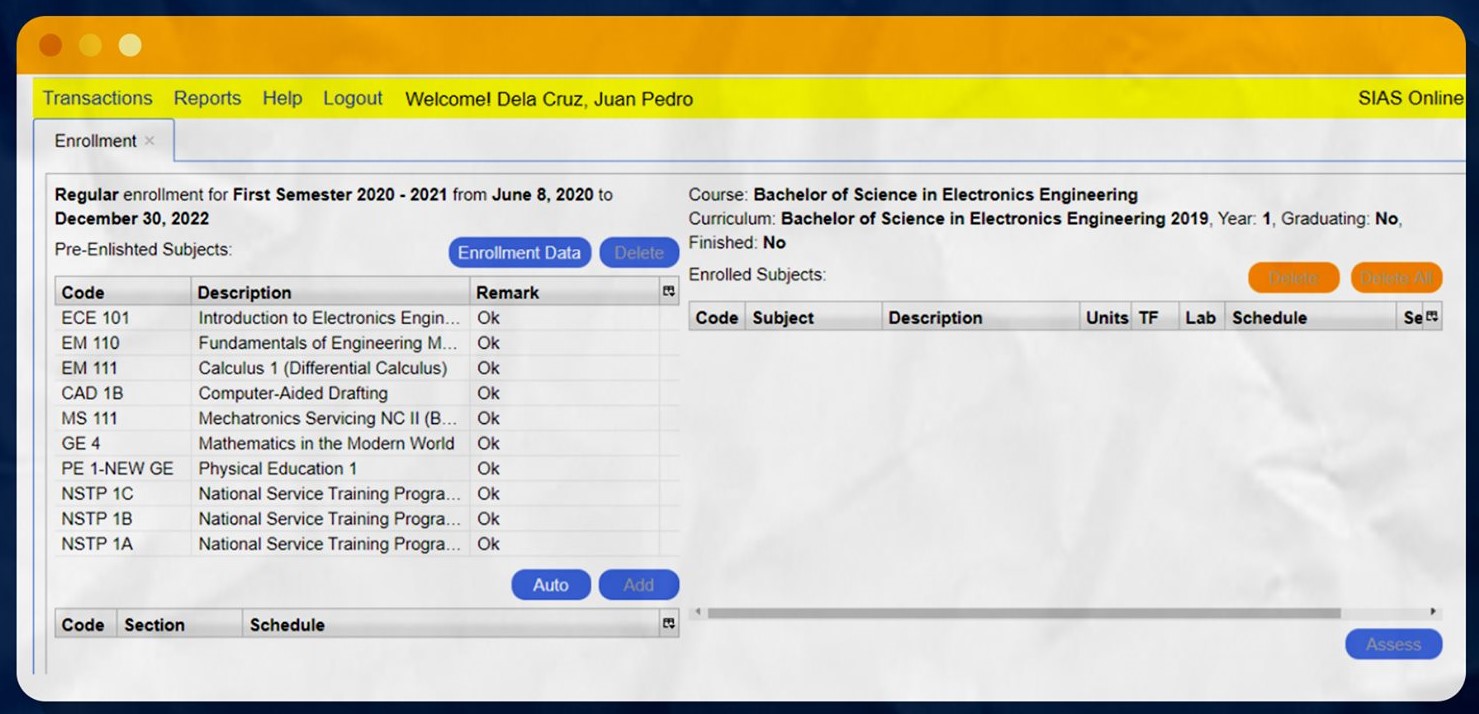
Auto button – Automatically selects the best schedule for all pre-enlisted subjects
Delete button – Delete each subject
Delete All button – Deletes all subject
Add button – Add selected schedule to enrolled subjects
Assess button – Computes and displays assessment
STEP 7. Click the Assess button to compute your assessment.
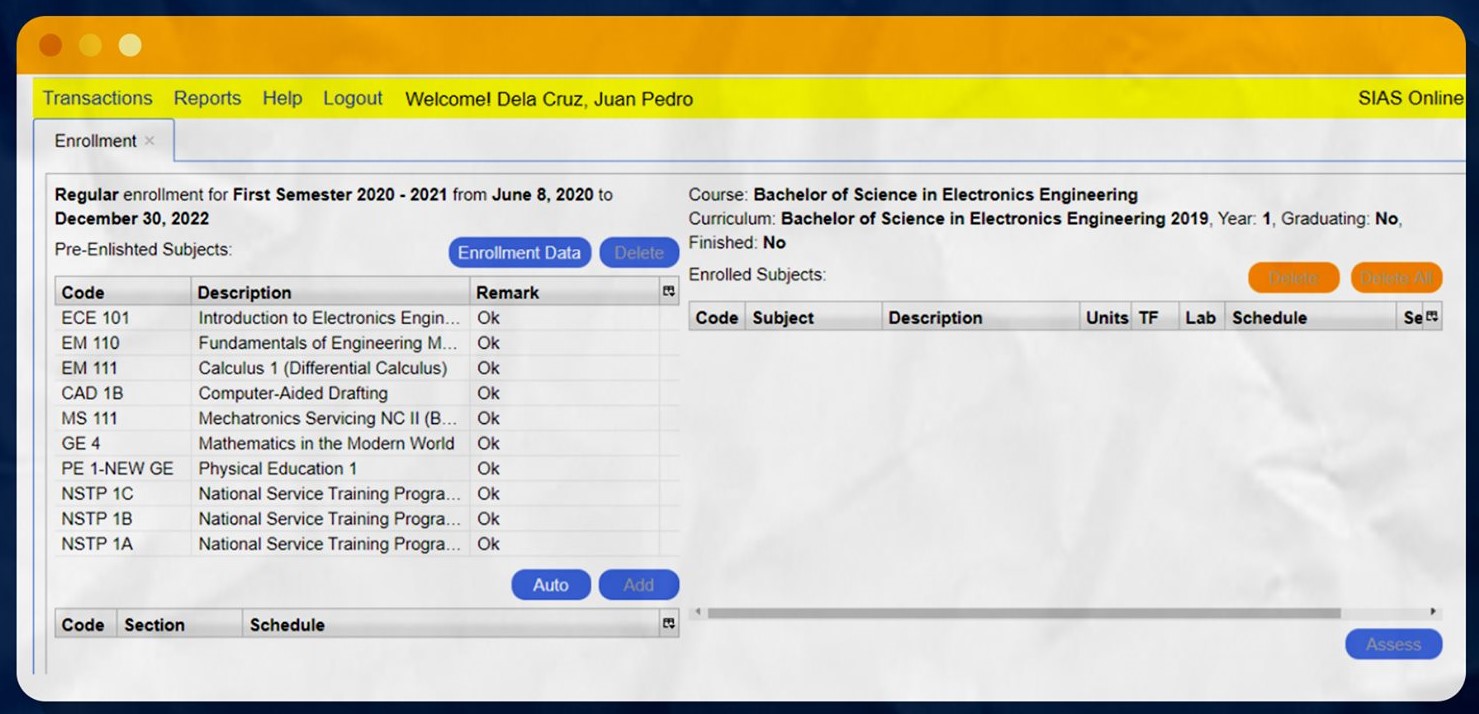
STEP 8. Click the PDF button to generate a preview of your assessment report.
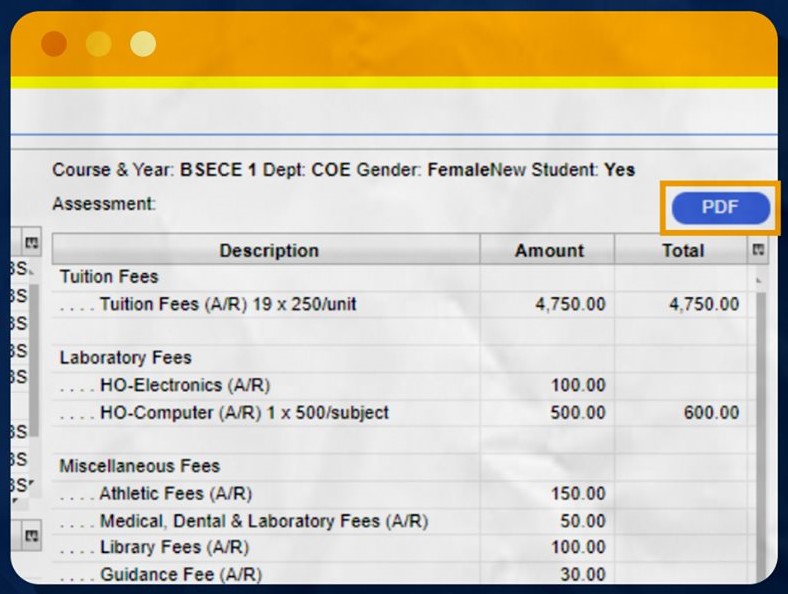
STEP 9. Download and print a copy of your assessment report.
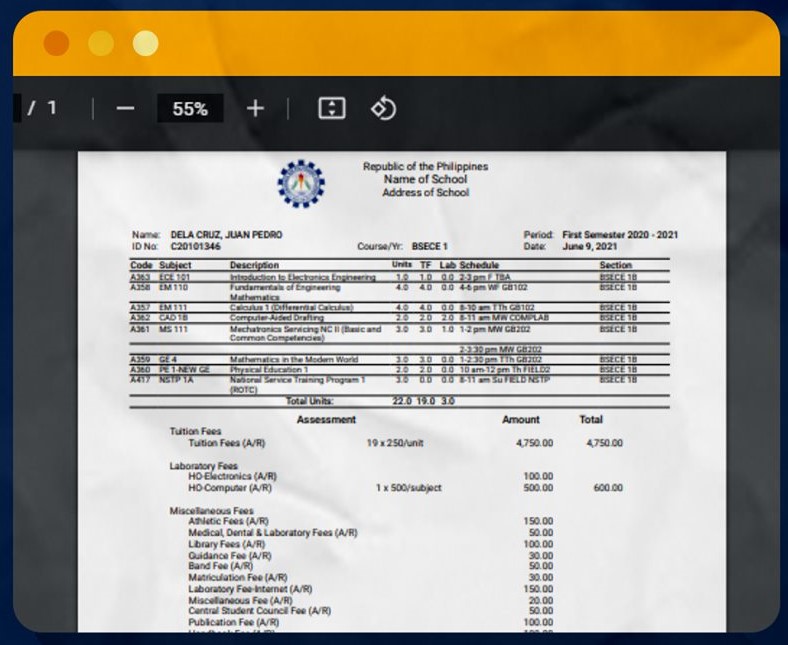
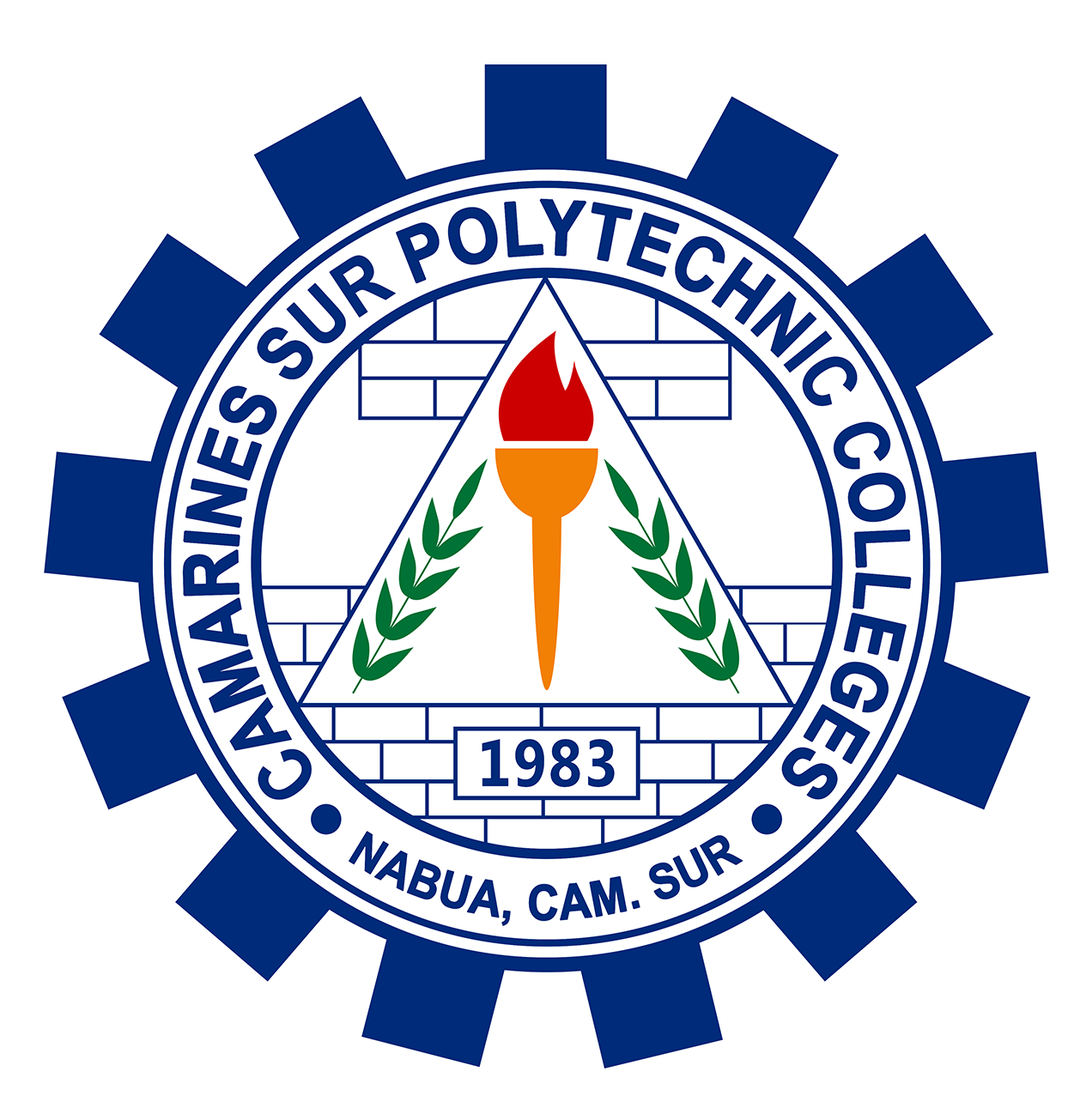
 GOV.PH
GOV.PH